A post in the Design Thinking Process series
- Explaining A Design
- Design Review and Critical Analysis
- Project Strategy and Retrospectives
- Presenting Project Case Studies
- Design Rationale
- Design Review
- Project Strategy
- Telling The Story Of Your Project
EXPLAINING A DESIGN
Explaining a Design is a widely applicable academic skill. A kind of argument which is summarising thinking, interpreting data, advocating decisions and moderating discussion.
A design rationale provides a focus for review and discussion. A workshop with ‘the Dev Team’, GUI Developer, Technology Lead, Product Manager, End-user representative. *everyone* will have an opinion about the UI.
Design rational provides a basis for decision-making. About Details, Direction, Signing Off, Canning. ‘Your’ meeting to lead – Anecdote from an ex-student. An impromptu meeting with a powerful end-user representative in a corridor. Following a brief introduction, the end-user rep was left alone with prototype to ‘try it out’. End user rep did not like it and the project was terminated. Write for the audience and for the decisions. Imagine being them.
Crafting Explanations
Structured approaches to design rationale have been proposed, but a standard procedure or format suitable for all has not emerged. Writing a good explanation is like writing a good summary, or drawing a vase. Take time to learn the craft by trial and error. The explanation reflects judgements about importance, emphasis, use of supporting evidence, use of illustration, alternative options, limits of relevance, and required level of detail, to make ideas concrete, understandable and persuasive for your problem and your audience. Preceded by analysis of the design problem, and reflection on how you solved it, and active structuring of the answer. It is a kind of argument. Plan to write several drafts.
How To Rationalise
A Good Place to Start is to Scope the Rationale – Identify the Issues – Select the important ones. Explain the logic (lay out the argument). Motivate what was the problem? Explain the Choice of Solution. Analyse the solution. What are the alternative possible solutions? Give Reasons to what are the strengths of the preferred option? Explain the details of the solution. What UI elements does the solution comprise? How does interaction unfold? What qualities of use/user experience are affected? Explain the persuasion (strength of argument). Illustrate to show the concerns (both old and new designs). Annotate for emphasis and addition). Support and be explicit about how your design follows design guidelines, models etc. Provide evidence the solution will be easy to use. Cite and refer to others (esp. literature , styleguides).
Identify & Select Important Issues i.e. define the scope of the rationale. Select and List the design issues that you are going to explain. There is not the time to explain every design decision you made in all details, so select the important decisions, perhaps a decision that is basic and underpins other issues e.g. choice of input modalities.
Has far reaching consequences e.g. based on a Wizard template. Is business critical e.g. purchase without registration is possible. Select the decisions that you want to talk about. Depending upon the context, decision that are well-supported (or not supported) by evidence and design principles. What has our confidence vs what needs testing. Decisions which, taken together, cover all the problems, or only a subset, e.g. consider task flow and information architecture, but not style.
Define and Name Design Issues
Definition may be long <Quality of Use(s)> of <UI Feature(s)> during <Task> by <Persona> in a <context>. E.g. Pangea 3D modelling tool. Definition “The ‘Exploitability’ of Direct Editing of 3D Objects by First-time Users”. Names “Learning to Shape 3D Objects” can be shorter. Consider whether some concerns will be presumed by your audience (‘it goes without saying’).
Explain the logic, motivate the Issue
The motivation is the problem that needs resolution. What currently brings about poor quality of experience? Describe the problem in terms of human information processing or other underlying practices. Support claims with evidence possibly from usability tests, such as, extracts of raw data, quotes, observations. Findings successful task completion rates etc. Evidence may concern an existing system, or a previous (paper) prototype or focus group.
“In a usability test, 4/6 participants were confused and frustrated when they were unable to work out how to adjust the dimensions of a 3D object, and rotate it. Participants were unable to predict the likely effect of acting on the black handles, and when they played around with these handles, participants forgot what the consequences were. See my 2 hours rule report.
Explain the Choice of Solution
Design issues tend to be unique and complex. Analyse the issue to understand its structure. How many solutions? The solution to a single issue may involve a number of related solutions. For example, there are 5 editing functions in our 3D Modeler, so we need 5 designs to solve the problem i.e rotate around vertical axis, rotate around horizontal axis, adjust height, adjust width, adjust length.
Are there alternatives? A New Tool (direct manipulation) Context menu (command execution).
For example, say a “Saw” tool for adjusting cube dimensions, and a “Glove” tool for rotating the cube. To make a 3D object smaller, select the ‘Saw’ tool from the palette, point the Saw where you want to cut, (a yellow line shows where the cut will be) and then click to cut Saw here. Solution A: New Tool Select tool here (Glove tool not shown).
Solution B: Context Menu. Command the computer to execute the function, right click on the object displays a menu. On selecting the command, a dialog box is displayed, Right click cube, select command.
Solution B: Context Menu, Specify the amount and direction of rotation in the pop-up dialog. Only relevant handles remain. Right click cube, select command. Vertical rotation.
Compare Alternatives: Identify Strength and Weaknesses. A New Tools are more playful, but has off-cut to delete, needs a different tool for Expand. B Context Menu is more familiar (cropping 2D photos), meaning of degrees rotation input may be unclear. Use the comparison to explain the benefits of the preferred solution option. “To give the redesigned product a more playful feel, 3D objects are now edited by selecting a tool from a palette and then using the tool to act on the object. There are tools for resizing (a saw), rotating (lathe) [list all 5].
Analyse Solution A in Detail
Identify UI component parts, the interaction (user inputs, computer outputs), quality of use. Access the tool (Saw). Use the tool (Sawing).
Analyse Solution A in detail: Identify UI component parts, the interaction (user inputs, computer outputs), quality of use. Access the tool (Saw). UI elements a name; Icons tool in palette, cursor for ‘saw’ mode; a placement of the tool in the pallette; roll-over text interaction. Click to select. Icon background goes blue, cursor icon changes to saw. Qualities of Use intuitiveness. Efficiency of access.
Analyse Solution A in Detail. Identify UI component parts, the interaction (user inputs, computer outputs), quality of use. Use tool itself (Sawing). Interaction. Touch object. Display line of cut. Click, or drag on line to cut. Play animation and sound effect. Separate objects. Qualities of Use. Clarify the exact line of cut. Playfulness.
Use your detailed analysis of the solution to explain further benefits of the preferred solution option. “A saw tool is chosen for re-sizing, because users will immediately guess what the tool does and how to use it. A saw cuts an object in half, when dragged across the object. Sawing is an obvious metaphor. The yellow ‘line’ that is displayed when the saw touches the object edge, gives exact feedback about where the cut will be made. The animated cutting and sound add to playfulness.”
Use your reasons for eliminating alternative solution options, to augment the explanation so far. 3d objects could be edited using a context menu and pop-up dialog. This approach is familiar, but can be frustrating if the user does know the exact size and orientation that they need.”
Put it all together, and we have the logic of your explanation “To give the redesigned product a more playful feel, 3D objects are now edited by selecting a tool from a palette and then using the tool to act on the object. There are tools for resizing (a saw), rotating (lathe) [list all 5] . A saw tool is chosen for re-sizing, because users will immediately guess what the tool does and how to use it. A saw cuts an object in half, when dragged across the object. Sawing is an obvious metaphor. The yellow ‘line’ that is displayed when the saw touches the object edge, gives exact feedback about where the cut will be made. The animated cutting and sound add to playfulness 3d objects could be edited using a context menu and pop-up dialog. This approach is familiar, but can be frustrating if the user does know the exact size and orientation that they need .”
How To Rationalise
A Good Place to Start
1. Scope the Rationale – Identify the Issues – Select the important ones
2. Explain: the logic (lay out the argument) – Motivate – what was the problem? –Explain the Choice of Solution – Analyse the solution – what are the alternative possible solutions? – Give Reasons – what are the strengths of the preferred option? – Explain the details of the solution–what UI elements does the solution comprise? How does interaction unfold? What qualities of use/user experience are affected?
3. Explain: the persuasion (strength of argument) – Illustrate – show the concerns (both old and new designs. Annotate for emphasis and addition) – Support – be explicit about how your design follows design guidelines, models etc. Provide evidence the solution will be easy to use–Cite–refer to others (esp. literature , styleguides).
Illustrate and Support: Make Sure the Argument Gets Across. To improve clarity and presentation, try the following :– Include snippets of data (findings, quotes, video stills)–Refer to the source material exactly. Give line and page numbers. Try to structure the rationale by page or window/part of the user interface. There might be a section in the rationale for each web page, or type of page. Try *not* to waste words describing how interaction unfolds –use text and screenshots as reminders, and refer the reader to the prototype.
These handles are clearly distinguishable, and suggest their effect – they ‘afford’ the required action).“Illustrate and Support: Make Sure the Argument Gets Across Refer to screenshots, even before and after, side by side.
Support Your Reasons with Guidelines, Evidence and References. Affordance: “a property of an object which successfully suggests to its audience how the object should be used.” The property provides a visual clue about its function and use, so no instructions or trial and error is necessary.
“To give the redesigned product a more playful feel, 3D objects are now edited by selecting a tool from a palette and then using the tool to act on the object. There are tools for resizing (a saw), rotating (lathe) [list all 5]. A saw tool is chosen for re-sizing, because users will immediately guess what the tool does and how to use it. A saw has an affordance to cut an object in half, when dragged across the object so no instructions or trial and error will be necessary (Norman, 1998). Sawing is an obvious metaphor. The yellow ‘line’ that is displayed when the saw touches the object edge, gives exact feedback about where the cut will be made. The animated cutting and sound add to playfulness 3d objects could be edited using a context menu and pop-up dialog. This approach is familiar, but can be frustrating if the user does know the exact size and orientation that they need .”
Other Considerations in Design Rationale
Explain a design using personas. – “Why does every article on top10bikefixes.com include both a list of references and a picture of the author?”–Because some visitors (“bike lifers”) want to obtain authoritative information, but other visitors (“reluctant parents“) want a more “personable” interaction. •explain a design using a task model–“Why does the ‘Replace Chain’ article include information about symptoms, level of difficulty, and rivet extractors, as well as each step in replacing a chain?” –“Because fixing a bike includes a number of steps –diagnosing a fault, deciding whether to fix the bike yourself or take it to a shop, preparing to fix the bike, carrying out the fix, check the bike is safe to ride again. Top10bikefixes supports information seeking, and seeking information may occur before any one, or all, of these steps.”
Other considerations
•Explain a design using a user journey
• “Why does top10bikefixes.com ensure that all information can be viewed just as easily on a mobile phone, or tablet, as on a desktop computer?”
• “Because the initial trigger for a first visit to a bike maintenance site may be a bicycle breaking down in real life, which lead to an urgent need for information. If the site can satisfy this initial, urgent need for information well, then visitors may return for in the future.”
Support Your Reasons with Guidelines, Evidence and References
•Affordance: “a property of an object which successfully suggests to its audience how the object should be used.” The property provides a visual clue about its function and use, so no instructions or trial and error is necessary.
•Norman D,. 1998 The Design of Everyday Things
Styleguides are good sources of general design principles and component specific advise
Using Styleguides and Findings
•Explains a design using a styleguide – “Why does the advert look like a Sponsored Link from a search engine results page?” – “Because a consistent look & feel, helps users to apply what their knowledge of one part of the system to all the other parts. It makes the system easier to learn.”
•Explains a design using evaluation results – “Why are there no header icons, or star ratings?”–“Because a usability test of the previous version of the website suggested that header icons and star ratings disrupted on-page search behaviour. Video recordings showed that a single, vertical column layout ‘tunnels’ users downwards across the advert, to the bottom of the page, and then back up again across the advert to the top of the page, and so on. Colourful, interactive images disrupt this ‘yo-yo’ search pattern, by grabbing attention and tempting users to click on something else.”
Design Rationale: Making Thinking Explicit
•If you followed a user-centered method, you will probably have considered the correct issues when you created the prototype. However, you may find it difficult to remember and unpack solutions we saw ‘in an instant’. We need to design visually, and trust our intuitions. But once in a while, slow down, and put your thinking into words.•Ask yourself, “Why?”, “Why?” “Why?” repeatedly, and you may be able to make previously implicit thoughts explicit.
DESIGN REVIEW AND CRITICAL ANALYSIS
What is Design Review?•a group of designers (a ‘studio’) + others give feedback on an evolving design with respect to project success criteria•Feedback may be conducted on a number of levels.•The goal of a review will reflect the level at which the design is being considered.Needs a hi-fi prototype to consider all levels•May concern process as well as product
The Steps in Design Review Before the meeting1.State the Goal(s) of the Review•3-6 questions are typically sufficient.•Clarify assumptions and/or seek advice•Key questions (the agenda) are typically stated in advance, and may follow a defined, organisational process . E-mail invite a weekahead to RSVP Can <user> do <task> with <quality of use>?2.Present the background •Make sure everyone understands the background, and the intended behaviour.Links, project history3.Give everyone time to inspect the design and gather their opinions.•Each participant writes their opinion downIn the meeting1.Taking each question in turn, each participant in turn then offers their input•Feedback often takes the form of other questions.•Feedback is summarised by adding post-itsto a design on a whiteboard.Or have a second moderator to take notes.•diverse opinions may be resolved by voting (also added to the board)•Have reference material and evidence (styleguides, uxresearch etc) on hand2.Finally, there is an open discussion of the merits of the idea•Capture the board e.g. with mobile camera and shareAfter meeting1.Prioritise the issues derive actions. •May include formal ‘sign off’, attach photo of message board
Kinds of Design Review•Participants•Design Team•Subject Matter experts (inc.other Uxers. At least 3 who were not involved in the previous design)•Moderator/Independent Chair•At least 3•Incidental Benefits•design reviews also foster team spirit, share knowledge and let teams look at other resources•Not ‘Usability Inspection’•Not asking participants to pretend they are users or pseudo-users•Seek the opinion of experts in the structure of designs / user interfaces
Example Questions for Design Review•Are the first impressions of this site appropriate and on-brand?•Can this <task or feature> be simplified? Is this <task or feature> necessary?•Is relevant information present, and conveyed logically?•Is <action and its consequences> articulated in the most elegant way?•Is this page consistent with other, similar pages?
Giving and Receiving Feedback in Design Reviews•General Advice•Do’s and Don’ts •for Givers and Receivers•Specific Advice for Design Reviews
Giving•Dos•Be respectful•Ask yourself, “How would I respond if I received this?”•Be specific•Give evidence and examples to illustrate general points. Annotate the text.•Be actionable•Possible responses should clearly follow from feedback •Indicate degree•‘A little’ and ‘a lot’ –these words make a difference•Use ‘open’ phrasings•Such as “I wish sometimes that ..”, “I like it when ..”, or “What if we ...” or “I wonder how ...”•Encourage response, and creativity
Giving•Don’ts•Be personal•The review is about this one piece of work•Be negative•First say something positive; 3+’s then 3-’s•Focus upon style•Unless it compromises the message•Use stereotypes•Assumptions and generalisations may not be correct•Take the opportunity to promote yourself •This is for the author’sbenefit and development
Receiving•Do’s•Listen generously•What do you have to lose if the feedback is correct?•Recognise the truth•Part of you realises, ‘This might be true’. If feedback really is a surprise, ask someone else;•For positive feedback•give yourself a pat on the back;•For negative feedback•Let the news settle, develop a plan of action, check you are indeed doing better;•Use your judgement as a team to decide to discuss some issues immediately.
Receiving•Don’ts•Over focus•on the negatives (girls), on the positives (boys)•Over react•Leave feedback to settle, it is not the end of your career•Dismiss it immediately•Think twice and ‘Go for gold’•Act as if responding to feedback is easy
Good Example: Feedback on Megabus Usability Test Report1.I like the way that your argument is supported by evidence, quotes and citations 2.The importance of user experience for this website comes across very clearly1.Too much jargon at times for your audience e.g. p.3 ‘de facto’, 2.For me, there was too much about the history of the megabuscompany, and too little about the business goals of the website p3Respectful, specific, actionable, measured
Bad Example: Feedback on Megabus Usability Test Report1.You philosphers always belittle practical projects. 2.I would never make such negative comments in public3.Too many posh wordsPersonal, over-generalised, about style, makes assumptions, promotes oneself
Giving and Receiving Feedback in Design Reviews1.Sandwich negative comment between positive comment“A is great. B is poor. But C is great.”2.Open questions often get good answers“How does this happen ...” or “Why 3.Before Criticising, clarify assumptions“Could you say more about <x>?Perhaps the value of <x> will affect the experience of <feature I feel like criticising>?”
Giving and Receiving Feedback in Design Reviews4.Listen before speaking“Ok, so from that I heard <A>. ...... “5.Lead into explorations of alternatives.“This reminds me a little of <another site>, only they used <alternative option>. What do you think of this <alternative option>?”6.Recognise your perspective“Having raised two teenagers myself, I have learnt to be very sensitive to tone of voice, so ....”
Giving and Receiving Feedback in Design Reviews7.Try not to use absolutes•Rather than “No-one will figure that out”, try “Perhaps something is missing here –how will our users know where to click?”8.Try not to be negatively critical, but rather constructively positive about a suggested resolution •Rather than “Radio buttons won’t work”, try “When they want the user to select manyresponse options, some people I know like to use check boxes. Check boxes are cool to click on.”
ConclusionAll feedback is good feedback•W hat was done well•W hat could have been done better
What is critical analysis?Critical analysis is a process that challenges an individual to use reflective, reasonable, rational thinking to gather, interpret and evaluate information in order to arrive at a judgement.
Why do we care?•Students who are able to successfully apply critical analysis in their work are able to•achieve better marks•become less dependent on third parties and sources (i.e. lecturers and textbooks)•create knowledge•Remember that you are now studying at M (masters) level•You will be expected to engage with and contribute to the body of knowledge in your discipline through critical analysis of research
What will you need to be able to do?•Interpret•understand the significance of data and clarify its meaning•Analyse•break information down and recombine in different ways•Reason•create an argument through logical steps•Evaluate•judge the worth, credibility and/or strength of research
1. The academic paper•Researchers will distil their research into academic papers•Academic papers will reference other papers/research in order to establish their own credibility and position their research into a wider context•As Masters students, you will be expected to write academic essays•When you write your own papers YOU will need to have read the work of others, critically analyse this work and reference it correctly to support your own research, discussions and opinions
The structure of an academic paper•The abstractwill give you a summary of the research; introduction and hypothesis or other aims, methodology, results and any conclusions.•Look at the abstract for relevance to your work/ subject area.•The introductionwill set the experimental/ epistemological context of the research•This will help you identify and locate research within the subject area that has influenced and may have contributed to the body of knowledge•Papers cited here are often worth examining individually if relevant to your own work
The structure of an academic paper•Look for hypotheses or other aims; they may be implicit or explicitly stated•For example, a paper's hypotheses might be embedded within an "aims" or "objectives" section•The methodologysection explains howthe research was conducted•Being able to examine this section and identify flaws is important•If the methodology is flawed then (potentially) everything that follows may be flawed also•Look for reliability and validity•Reliability: whether the "experiment" can be duplicated by other researchers (is soundly empirical)•Validity: was the procedure(s) followed as described?
The structure of an academic paper•The resultssection, surprisingly enough, describes the results•This is more than just what happened•The results may include a statistical analysis•These need to be checked to see if appropriate tests were used•They should also be examined to see if the data set was significant•Also look to see if the hypotheses are supported by the results•They may not be! This does not mean that a piece of research is a "failure". Disproving a hypothesis can itself be a valuable contribution
The structure of an academic paper•The Discussionwill usually discuss the results and achievements in depth and in the context of other research findings and the subject area in general•Examine this section to get a feel for the paper as a whole•Experienced researchers will often examine the abstract and the conclusion of papers in order to judge whether the paper should be read in its entirety
Does this apply to critical appraisal of UxDesigns?
Does this apply to critical appraisal of UxDesigns?•Abstract•Introduction•Aims•Method•Analysis•Design•Prototyping•Evaluation•Results•Discussion
2. Strategies for reading criticallyAskquestions aboutFor exampleyour purposeWhy are you reading the paper?Whatare YOU trying to say? Does the paper impact any of this?the context of the textWhy was it written?Where was it written?When was it written?Whowas it written by?How relevant is it to what YOU are trying to say?the structure of the textDoes the paper fit together logically?Isthere a clear argument?the arguments in the paperAre they fair?Do they leave any perspectives out (e.gcertaingroups or key research)the evidenceusedIs evidence given to support the point of view in the paper?Does the evidence come from an appropriate breadth of sources?Are these sources authoritative?the languageusedDoesthe language bias a particular perspective more positively than others?
3. Strategies for writing critically•You will need to•select sections of the text (e.g. thesis, methodology and conclusion) which are open to question•comment if possible from a range of perspectives (positive, negative and neutral) on the section•call on other sources to back up your comments•come to a conclusion on the overall worth or validity of the overall research•From annotations that include references to a critical review essay
Using evidence criticallyConfirmthesis in relation to area or topic of argumentPresent argument to confirm thesisCritically evaluate evidencePresent evidence to contradict thesisCritically evaluate evidenceReconfirm thesis in relation to area or topic
Rules for critical writing •1: Identify the focus of the assignment•Look at the title for help often the wording can help you.•Read voraciously on the subject.•2: Identify your own point of view•Yes you have a point of view! and you can express it (albeit using formal academic language)...•3: Consider how you’ll persuade other people of your point of view•the aim of an argument is to persuade your reader of your position & your conclusion. •Your point of view needs to be presented as a well-reasoned argument, presented in a logical order to support a conclusion based on EVIDENCE.
Rules for critical writing•4: Find the proof•A good argument is based on solid evidence. Identify and evaluate the available evidence to see if it really does support your point of view.•You also need to know of any arguments against your point of view. W hat evidence are these based on? W hy are these alternative arguments less convincing?•5: Engage in debate•actively in debate with different points of view-both those that adopt a similar to your position to yours and those that are different.•With yourself / with others •Look at schools of thought, major theories or leading pieces of research in your subject. These are opportunities for you to read, reflect, question, and evaluate; to weigh up the arguments and identify their strengths and weaknesses.
6: Structure your argument•consider how you will organise your reasons and evidence into a clear logical structure. You want your argument to persuade your reader or listener. •some thought needs to be given about how to present that material in a way that helps the reader to see the point and to follow the argument.
PROJECT STRATEGY AND RETROSPECTIVES
Opportunistic Planning:Focused Exploration for Innovation•The project is planned one step at a time, and in context of the ultimate goal, but without a complete elaboration of all intermediate steps.Hence ‘strategic opportunism’ progress towards a long term goal•Each step starts by gathering information about current state•Each action aims to make defined progress, ‘in hopeful expectation’ of moving towards the goal•Each step ends with critical appraisal –a ‘reward/feedback function’•How has the product changed?•What have we learned?•What costs have I incurred?•How well did that go?•Steps which do not fit in with the on-going activity are deferred
Project Retrospectives: Capturing and Reconstructing the Story of Your Innovation Project•What was the exploration process on this unique project?•Why did the exploration unfold this way?•State your decisions explicitly, and explain them, so that yourcollaborators understand, and your practice continually evolves and improves
What Resources do you Need for Strategic Opportunism in Innovation Projects ?
Projects based upon Design Thinking involve more opportunism and ad hoc planningthan projects based upon Structured Methods for User CenteredDesign (GUIDE from UxSystems) 1. How to appreciate the overall project situation?2. How to select appropriate next goals ?3. What step (technique) will achieve those goals?4. How to appraise the process and outcome of the activity just completed?
What Resources do you Need for Strategic Opportunism in Innovation Projects ?1. How to appreciate the overall project situation?Project SWOT2. How to select appropriate next goals ?Lists of Possible Step Goals3. What step (technique) will achieve those goals?Technique Maps4.How to appraise the process and outcome of the activity just completed?Step Activity SWOTSWOT = Strengths, Weaknesses, Opportunities and Threats
Overall Project Situation SWOTStrengthsWeaknessesMilestones met (progress made)Research deliverablesPrototypesCommitments and RelationshipsCashEquipmentStrategy and LeadershipAbilities/Confidence of Team MembersSuccess CriteriaDelays (progress to be done)UnknownsIntangibilityLack of collaboration and isolationDebtLack of accessLack of visionLack of ability/confidenceGoal AmbiguityOpportunitiesThreatsShared FocusSatisfactionInnovationSpin Off projectsTeam BuildingDisagreementsDissatisfactionRepetitionScope DiminutionTeam Division and SplitsDebate and contention about this framework, and its interpretation continues, so it is just a starting point, a guide.Some criteria for reflecting on a step in a Uxproject you have just completed
Select Goal of Next StepStating the Goalsof the next step.What do you need to achieve next?Refer to the literature -what are techniques 'good for' (seeslides onuxresearch techniques, kinds of prototype etc).What are thegoals of steps in classical user-centereddesign methods (GUIDE)
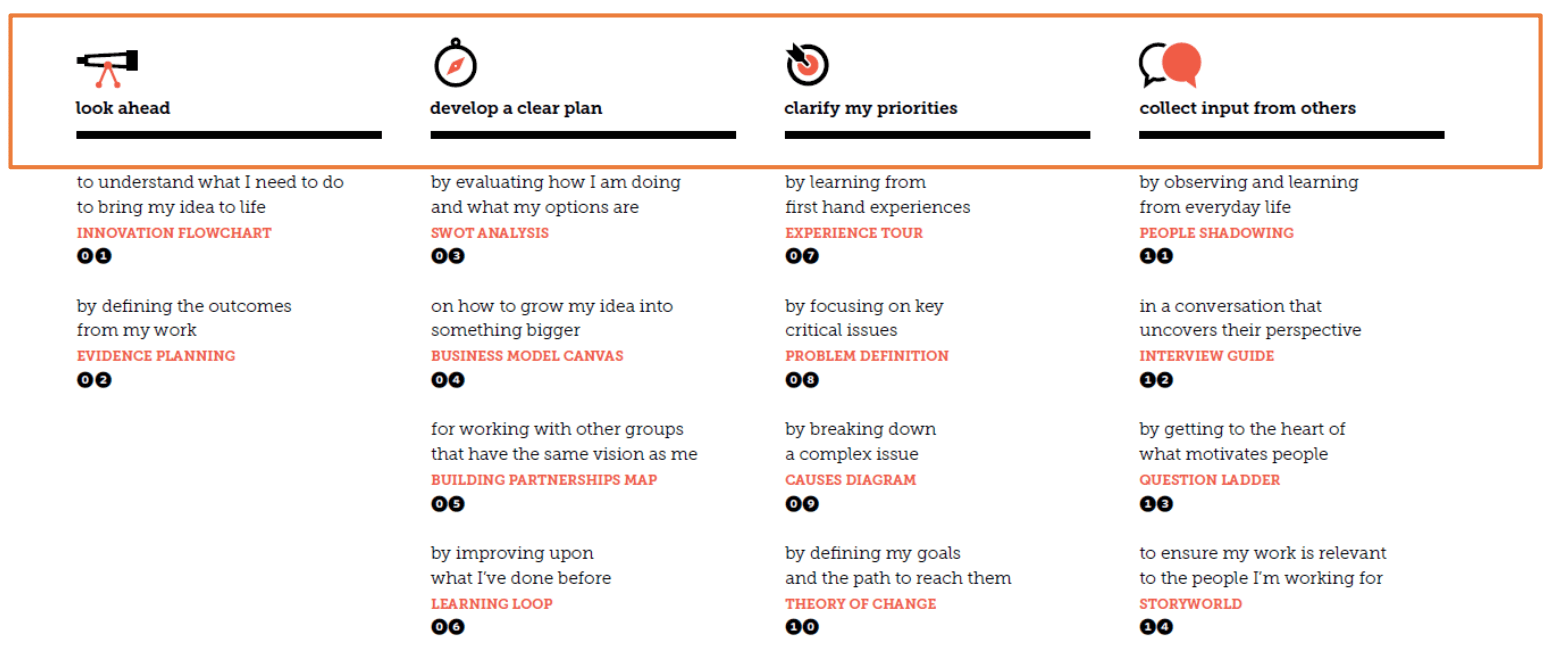
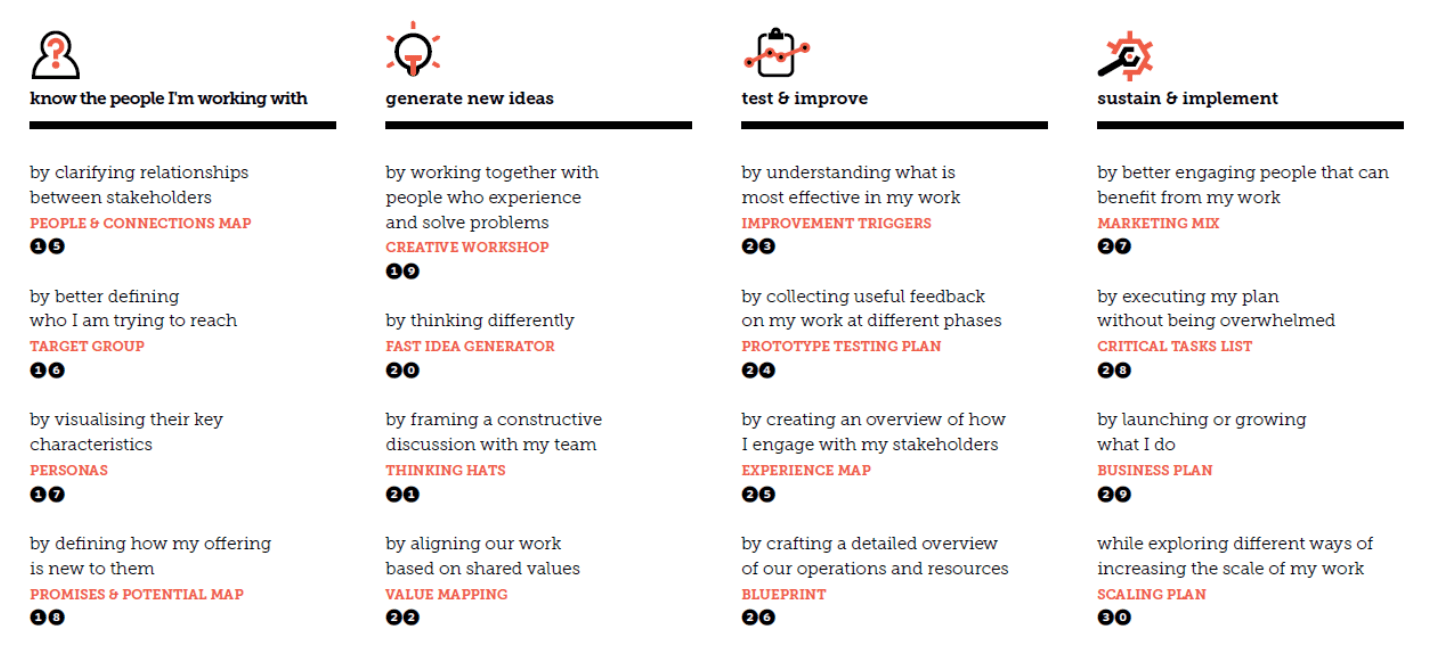
1.Why&Howvs Size&Frequency?Anecdotes and insights typically require less processing, but do I need stronger (numerical) evidence to convince? 2. Observations vs Accounts&Reports?Second-hand reports are typically quicker and easier to obtain, but are reports accurate and unbiased enough, given the risk?3. Kind of Use Context ?Out-of-context research is typically quicker and easier, but is behaviour the same, and can individuals recall, well enough out of context, given the exposure.4.Stage of Project ?oIf very early (Empathise and Ideate), then quantitative andqualitativeoIf during(Design and iterate), then formative qualitativeoIf very late (Benchmark Test), then summative quantitative
Step Activity SWOTStrengthsWeaknessesInformation obtainedSurprises and discoveriesQuality of deliverablesExpressions of support and interestCapabilitiesExamples of best practiceUncertaintiesNarrow scopeFlawsWithdrawal/non-participationInefficienciesMistakes and errorsOpportunitiesThreatsUnmet needsDirections for future workLeads and contactsAdaptation and specialisation of methodsPreference for competitorsBarriers to progressConflicts of interest;Infringement of IP
Yeah, but how should a novice do Design Thinking?
During Discovery,•surveys for market size, segments;•for user needs •to go deeper, Contextualised interviews with Extremes and Mainstreams, Resource Flows to elicit processes and cycles;•Field observations with immersion e.g. shadowing, guided tour, to expose motivations and meanings, actual habits;•Peers observing peers –to empower the userFor Team building•Group interviews (to identify people to talk to), for initial answer •More interviews, focus groups to deepen understanding; •generative research•Ultimately, produce some personasDuring Inspiration•Frame the Design Challenge –to focus•Produce a Project Plan•Build a Team•Secondary research , to background, find the edge•Analogous Inspiration•Card Sort –to identify priorities •Collage, Draw it –to express the individuals and their ideasDuring Implementation•‘Live’ Prototype•Roadmap (with events, dates and people)•Resource Assessment•Build Partnerships•Ways to Grow Framework•Staff it•Pilot Delivery•Definition of Success•Create a Pitch•Sustainable Revenue•Monitor and Evaluate•Keep Getting Feedbackhttps://www.uxmatters.com/mt/archives/2011/12/planning-user-research-throughout-the-development-cycle.phpIDEO 2015 The Field Guide to Human-CenteredDesign ISBN 978-0-9914063-1-9 http://www.designkit.orgDuring Ideation,•Download learnings and share inspiring stories•Find themes, create insight statements and ID the TOP 5 Ideas•Frame ‘How Might We ...’ questions•Create Frameworks: Journey map, relational map and 2x2s•Brainstorm•Get Visual•Mash-up •General Design Principles for this idea•Co-Creation•Lo-Fi Prototype (Paper, Role Play or Storyboard)•Get Feedback and iterate•Business Model Canvas
Writing Project RetrospectivesPurpose:
A project narrative for appreciation of outcomes (deliverables), critical appraisal and continual improvementContent: stage-wise, progressive disclosure of directed development, learning, decision-making and reflectionWriting Process: Two phases:i.Report the method implicit in the performance of the project –the processes and products for each stage.Report the objective facts of the case, in chronological order as stages, and the steps within each stage.Summarise and cite Appendices, or include deliverables, as you ;ii.Explain & Link the stages and steps in the method together –reveal the intents, learnings, decisions, and reflections that lay behind performance i.e. explain why performance came about as it did, in terms of intents, learnings, decisions and reflections.
Project Strategy Diagrams
•A mixed approach to planning -at times classic, at times with partial decomposition (in and out of sequence), and at times strategically opportunistic –for projects that involve iteration, results in a complexstory !! Save selected details for later.•a ‘rough outline’ (a generalised sequence of top-level stages) can be stated to give a summary account of the project•Each stage maps to a deliverable, which maps back to a ‘project objective’
•It is often simpler to report your project as a timeline•Good diagrams use size, colour, position, icons to convey additional meaning (magnitude, category, importance, character) or give emphasis (discoveries, disappointments)
UxProject Relations•Sometimes it can be important to convey relationships that are more complex than ‘followed’). For examplei.multiple inputs may have been implicated in a delay;ii.Iteration iii.Consideration of alternativesiv.Parallel streams
•Unpack parts of the basic structure to reveal details of the process and products where appropriate. For example:i.Rounds of interviewing with users with different employers, or asking a revised set of questions;ii.Successive phases of ideation, which used different Uxinputs or different ideation techniques;iii.Changes of plan. The anticipated process was not completed
PRESENTING PROJECT CASE STUDIES
Business AimStrategic Context hiredUxObjectivesResearch QuestionsMethodsign offSessionsData AnalysisDiscussionsReportsign offRetrospectiveRESEARCH PROCESS
DESIGN RATIONALE AND DESIGN REVIEW
practice giving explanations for design decisions
Identify the main concerns•State the user: e.g. bicycle tourist•State the task: e.g. discover insights into bicycle touring•State the desired user experience : e.g. engagement, perception of relevance
Describe the current design option
Describe an alternative design option
Consider their strengths and weaknesses
Write the main claim
Analyse the details of the:•User interface•Interaction•User experience
Write subsidiary claims
Put the rationale together using a word processor onto 1 side of A4. Print it out
Get Feedback•When both pairs are ready, one pair should explain why the design is great to the other pair•1. one pair reads out their explanation•2 the other pair can ask questions about the explanation and the issue•“Can you say more about <one of the claims>. How exactly is < >?•“When you say <claim>, what do you mean by <quote>?•“How important is <>? Do you think that <> is part of the issue?•3. the original pair can update their explanation.•Finally, swap round, and the other pair read out their explanation and repeat.